How to write a table header if part of a table is forwarded to the next page?
I want this page to have table header row as well. However, I want this header row only when the table data goes on new page.
I am using PdfWriter to create a PDF document. I am adding a PdfPTable to the PDF document. This table has header row and then actual data rows. If the table is big, then part of it gets carried forward to new page. I want this page to have table header row as well. However, I want this header row only when the table data goes on new page.
Posted on StackOverflow on Sep 15, 2015 by Amit Ware
This is how you create a table with a header row in iText 7:
// table with 2 columns:
Table table = new Table(UnitValue.createPercentArray(2)).useAllAvailableWidth();
// header row:
table.addHeaderCell("Key");
table.addHeaderCell("Value");
// many data rows:
for (int i = 1; i < 51; i++) {
table.addCell("key: " + i);
table.addCell("value: " + i);
}
doc.add(table); // table with 2 columns:
Table table = new Table(UnitValue.CreatePercentArray(2)).UseAllAvailableWidth();
// header row:
table.AddHeaderCell("Key");
table.AddHeaderCell("Value");
// many data rows:
for (int i = 1; i < 51; i++) {
table.AddCell("key: " + i);
table.AddCell("value: " + i);
}
doc.Add(table);In this case, the table needs more than one page. As you used addHeaderCell(), the first row will be repeated:
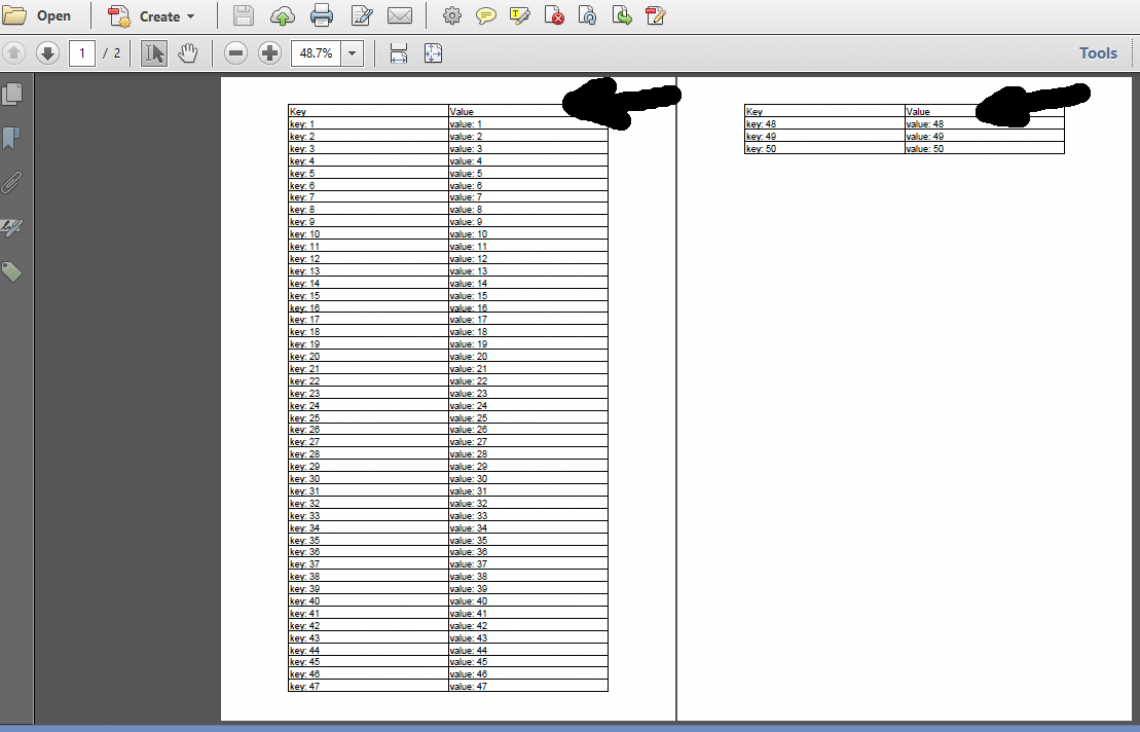
Repeating header
If you don't want the header to be present on the first page, you have to add a single line: table.setSkipFirstHeader(true);
// table with 2 columns:
Table table = new Table(UnitValue.createPercentArray(2)).useAllAvailableWidth();
// header row:
table.addHeaderCell("Key");
table.addHeaderCell("Value");
table.setSkipFirstHeader(true);
// many data rows:
for (int i = 1; i < 51; i++) {
table.addCell("key: " + i);
table.addCell("value: " + i);
}
doc.add(table); // table with 2 columns:
Table table = new Table(UnitValue.CreatePercentArray(2)).UseAllAvailableWidth();
// header row:
table.AddHeaderCell("Key");
table.AddHeaderCell("Value");
table.SetSkipFirstHeader(true);
// many data rows:
for (int i = 1; i < 51; i++) {
table.AddCell("key: " + i);
table.AddCell("value: " + i);
}
doc.Add(table);Now the table looks like this:
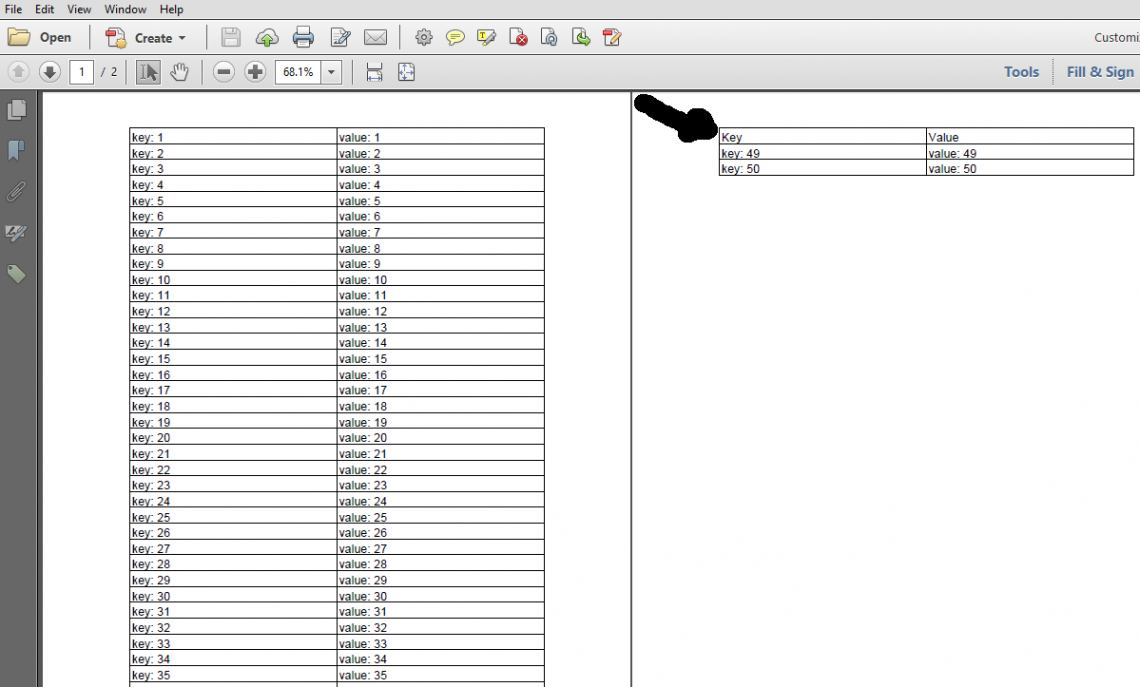
Repeating header
The above snippets were adapted from HeaderRowRepeated (Java/.NET).
Click How to write a table header if part of a table is forwarded to the next page? | iText 5 PDF Development Guide if you want to see how to answer this question in iText 5.
