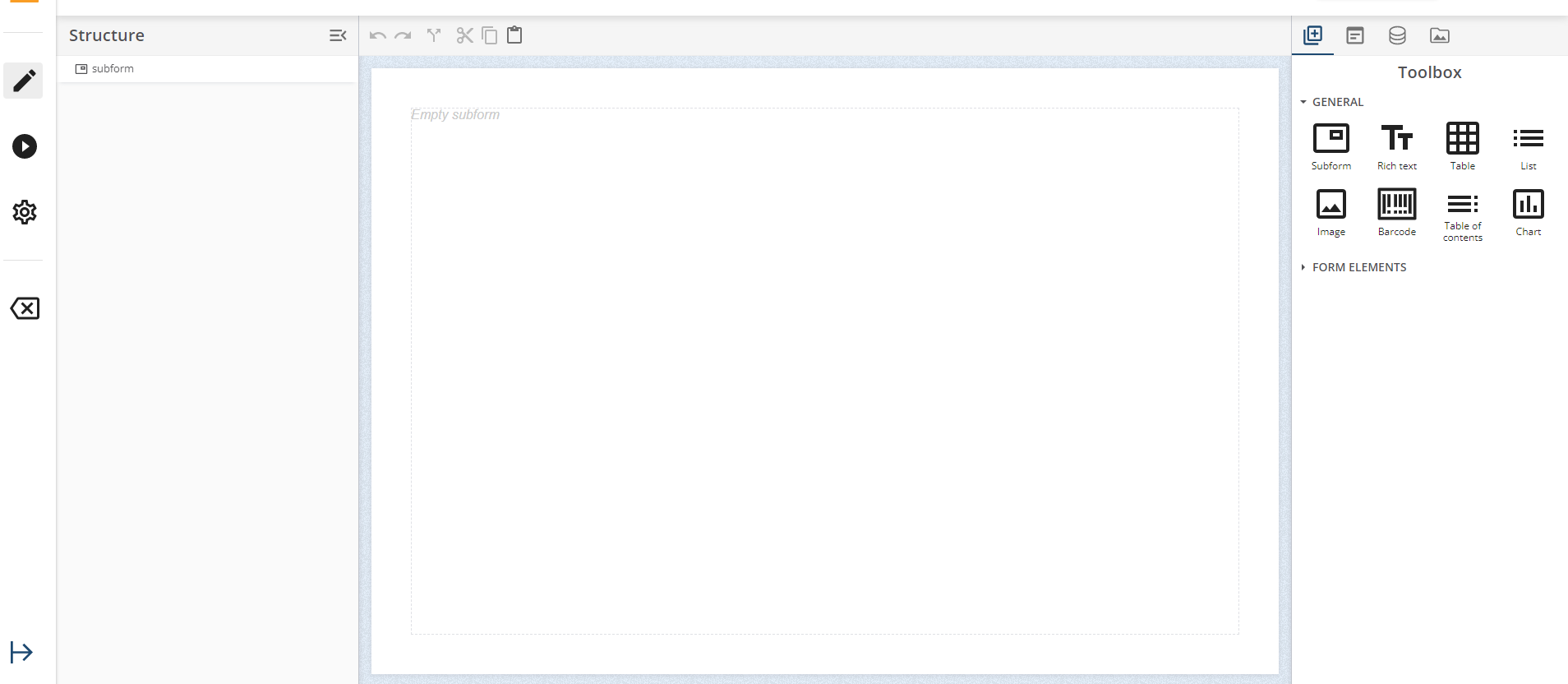Creating a Template
iText DITO offers four different types of templates users can choose from, a header, standard, footer & a composition template.
There is a separate page that details what a composition template is and how it's created which can be found here.
In order to create a template you have to access the iText DITO Manager component and go to 'Template Management".
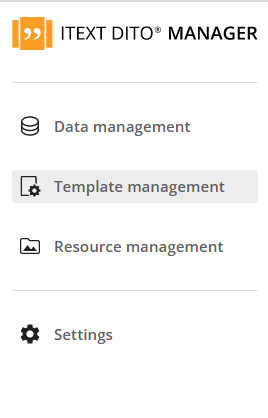
You can then select 'Add Template' which will open up a modal window for you to create the template's name, combine the template with a data collection and select the template type.
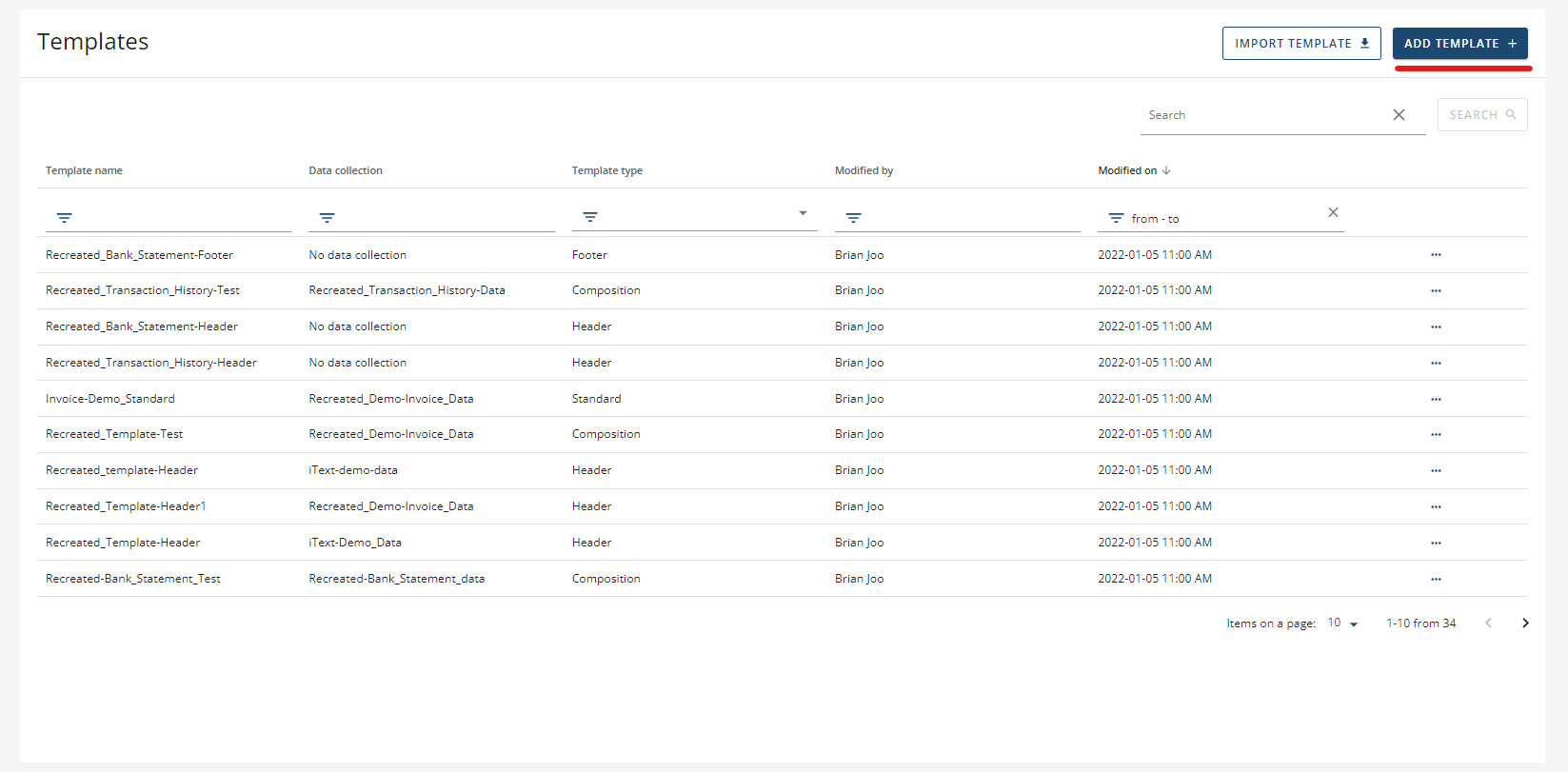
When combining a template with data, it will provide you a list to choose from the data collections that have been added to your workspace thus far.
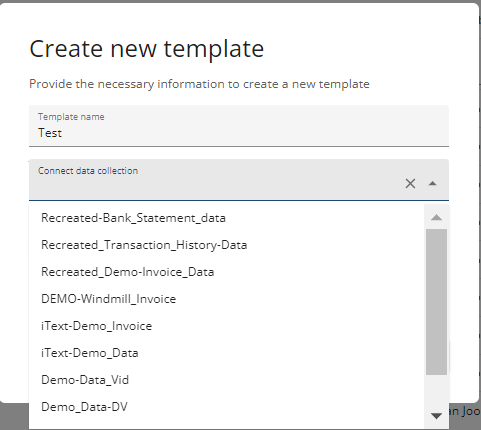
If you select a header, standard or body template, it will direct you to the Editor component of iText DITO where you can actually create & build out your templates.