Relative boundary selector - pdf2Data Documentation
This auxiliary selector cannot be used as a standalone selector, or as the first step of the parsing pipeline.
It restricts the area on the page where the data to be extracted is located. Unlike the Boundary selector - pdf2Data Documentation, the restriction will be applied depending on the objects returned by the preceding selector.
For instance, if the Relative boundary selector is added after the Boundary selector to extract the value: $624
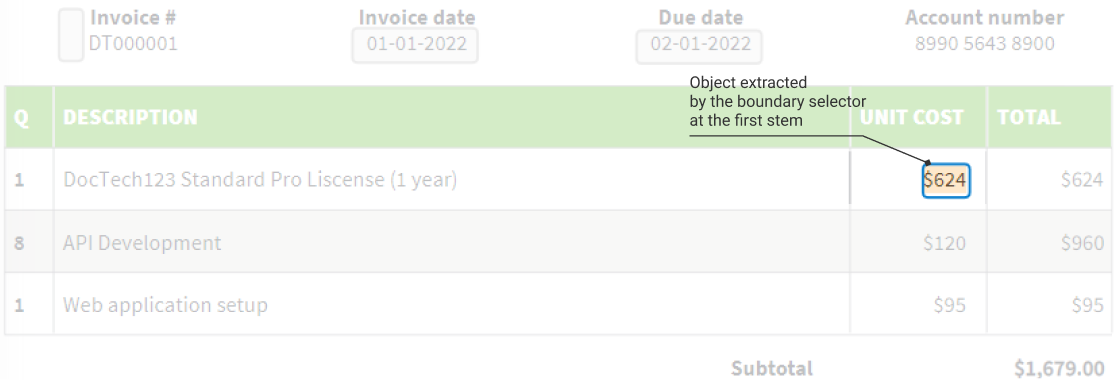
You can select one of four options for the selector:
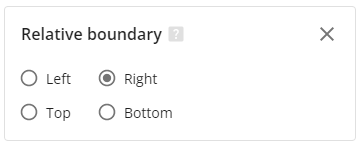
- Left
Defines the area to the left from the input object and between its top and bottom borders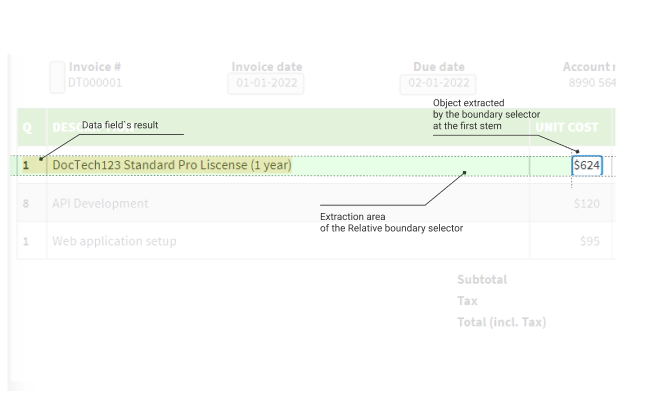
Input: $624
Output: 1 DocTech123 Standard Pro License (1 year) - Right
Defines the area to the right from the input object and between its top and bottom borders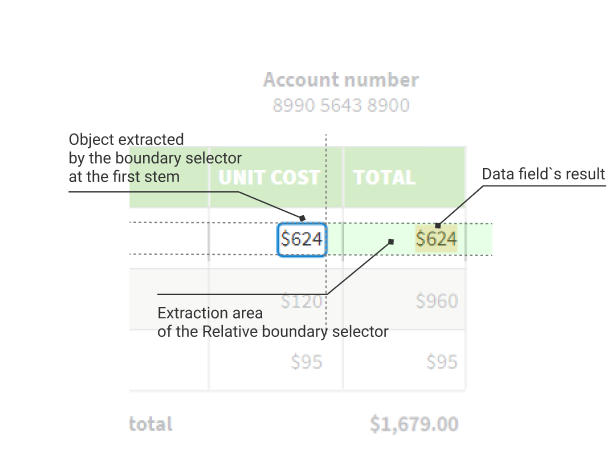
Input: $624
Output: $624 - Above
Defines the area above the input object and between its left and right borders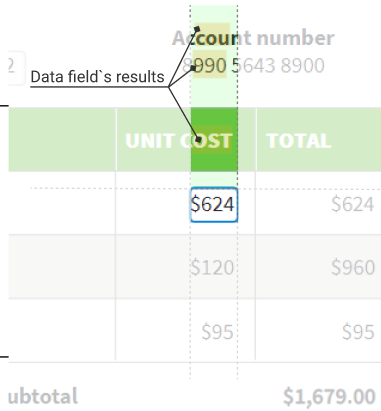
Input: $624
Output:- cou
- 990
- OST
- Below
Defines the area above the input object and between its left and right borders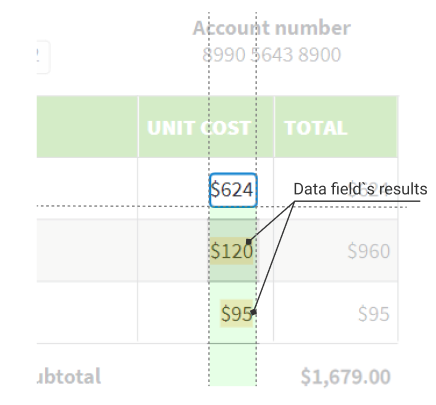
Input: $624
Output:- $120
- $95
Note:
- The area to be selected is additionally restricted by the page where the input data is located.
- Data can be found on multiple pages if the preceding selector`s output contains objects from different pages.
Input data format:
characters
Output data format:
characters
List of selectors
