Boundary selector - pdf2Data Documentation
This selector restricts the area on the page where the text data is located. This is the easiest way to extract data from documents with a fixed template (forms, driver licenses, passports, and so on).
This selector restricts the area on a page, but not specify a page of the document and being applied to each page of the document. If pdf has 2 pages and each contains data located in the boundaries, two values will be extracted.
If you want to extract data from one page only, please use it together with the page selector
The selector properties define which borders of the region should be taken into account to restrict the extracted data.
Properties:
- Left
If selected, only characters to the left of the left border will be extracted. - Right
If selected, only characters to the right of the right border will be extracted. - Top
If selected, only characters below the top border will be extracted. - Bottom
If selected, only characters above the bottom border will be extracted.
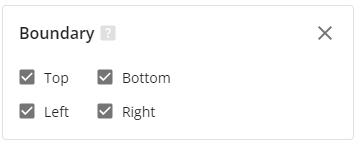
This selection extracts all characters above the bottom border, and between the left and the right borders of the selector region.
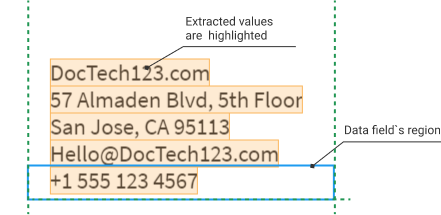
Input data format:
characters
Output data format:
characters
List of selectors
