Create an extraction template - pdf2Data Documentation
As soon as you get the first invoice of a new type, you can use it as a source file to build your extraction template from in just a few minutes.
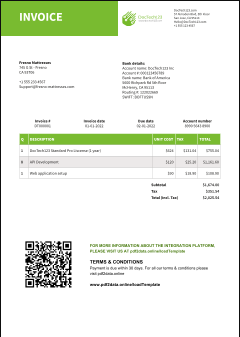
Sample file
As a first step, you need to upload the sample file into the template editor using the upload form. If you have already deployed iText pdf2Data, the web application will be running locally. However, in this example we will be using our demo environment available at https://pdf2Data.online/loadTemplate
After uploading your sample invoice, iText pdf2Data creates an empty template for you.
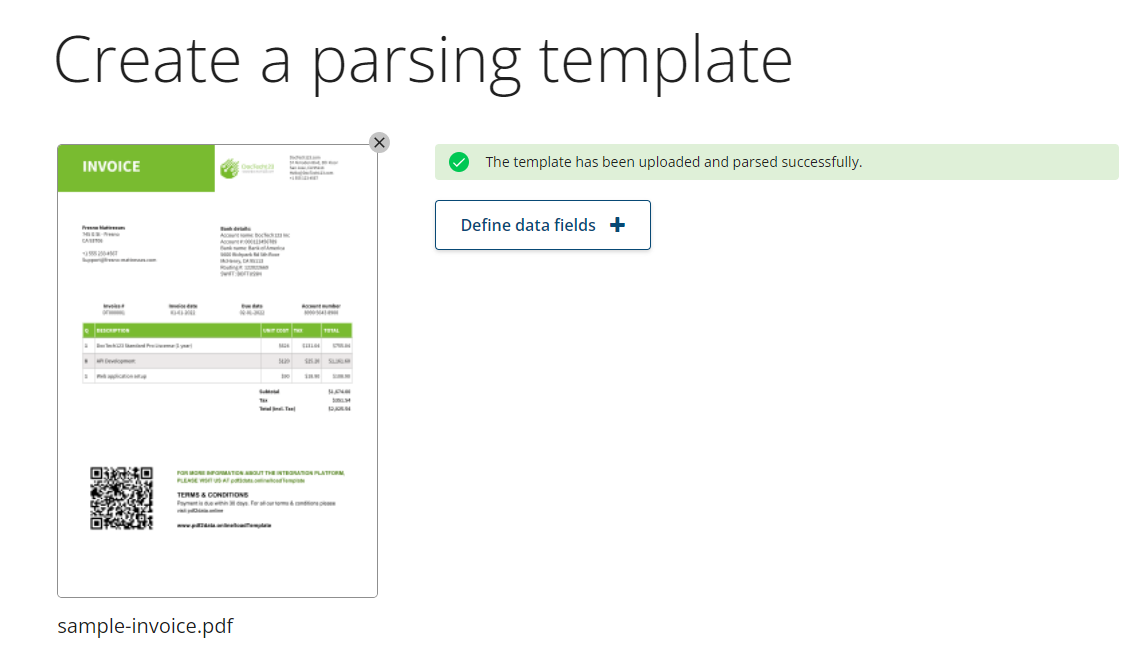
Now you can define your required parsing rules (data fields) by clicking the "Define data fields" button. This opens the Template Editor.
