pdfHTML: Fixed Behavior for <input> Tags with Negative Numbers
Introduction
The <input> tag is essentially a text box in HTML, and the value that the tag contains is displayed in that text box. More information about the <input> tag can be found here.
In pdfHTML 3.0.0 and earlier versions, when the tag had the number attribute (<input type="number">) an empty rectangle would be rendered in the resulting PDF, as shown below:
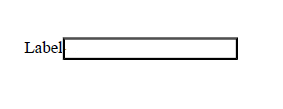
Empty <input> tag
However, in pdfHTML 3.0.1 released along with iText Core version 7.1.12, this behavior has been fixed and the number is correctly displayed:
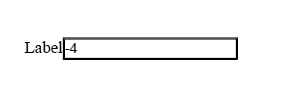
Correctly rendered <input> tag
Example code
package misc.articleExamples.input;
import com.itextpdf.html2pdf.HtmlConverter;
import java.io.File;
import java.io.FileOutputStream;
import java.io.IOException;
public class NegativeInputHtml {
public static void main(String[] args) {
String html = "<!doctype html>\n" +
"<html>\n" +
"<head>\n" +
"</head>\n" +
"<body>\n" +
"<div><label>Label</label><input type=\"number\" value=\"-4\">\n" +
"</div>\n" +
"</body>\n" +
"</html>";
try {
HtmlConverter.convertToPdf(html, new FileOutputStream("src/main/java/misc/articleExamples/out.pdf"));
} catch (IOException e) {
e.printStackTrace();
}
}
}using iText.Html2pdf;
using System;
using System.IO;
namespace Articles
{
class Program
{
static void Main(string[] args)
{
string html = "<!doctype html>\n" +
"<html>\n" +
"<head>\n" +
"</head>\n" +
"<body>\n" +
"<div><label>Label</label><input type=\"number\" value=\"-4\">\n" +
"</div>\n" +
"</body>\n" +
"</html>";
try
{
HtmlConverter.ConvertToPdf(html, new FileStream("src/main/java/misc/articleExamples/out.pdf", FileMode.Create);
}
catch (IOException e)
{
Console.WriteLine(e.Message);
}
}
}
}