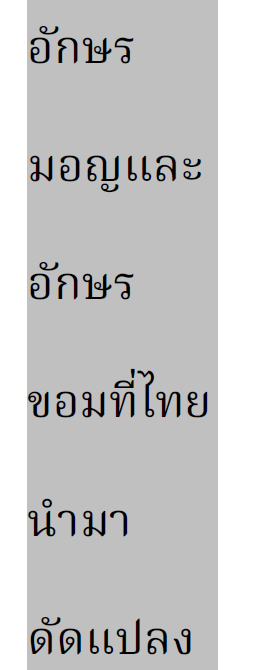pdfCalligraph: Support wrapping at word boundaries for languages which don't use spaces for word separation
Introduction
Some languages don't use spaces to separate words and instead use spaces to only separate sentences. Languages which do this include Thai and Khmer, but we will use Thai for the purpose of this example.
iText has developed an advanced mechanism that allows for wrapping at word boundaries for languages which don't use spaces for word separation.
We are thrilled to announce full support for this mechanism within the iText Core library as of version 7.1.12 and version 2.0.7 of the pdfCalligraph add-on.
Code example
Here is an example demonstrating this new word wrapping behavior:
JAVA
package WordWrapExample;
import com.itextpdf.io.font.PdfEncodings;
import com.itextpdf.kernel.colors.ColorConstants;
import com.itextpdf.kernel.font.PdfFontFactory;
import com.itextpdf.kernel.pdf.PdfDocument;
import com.itextpdf.kernel.pdf.PdfWriter;
import com.itextpdf.layout.Document;
import com.itextpdf.layout.element.Paragraph;
import java.io.FileNotFoundException;
import java.io.IOException;
public class WordWrappingExample {
String thaiText="อักษรมอญและอักษรขอมที่ไทยนำมาดัดแปลงใช้นั้นล้วนเป็นอักษรที่รับและแปลงรูปมาจากอักษรพราหมี " +
"ของพวกพราหมณ์ซึ่งแพร่หลายในอินเดียตอน เหนือ และอักษรสันสกฤตในสมัยราชวงศ์ปัลลวะ ซึ่งแพร่หลายบริเวณอินเดียตอนใต้ " +
"อักษรอินเดียทั้งคู่นี้ต่างก็รับแบบมาจากอักษรฟินิเชียนอีกชั้นหนึ่ง อักษรเฟนีเซียนับได้ว่าเป็นอักษรที่เก่าแก่ที่สุด และเป็นแม่แบบตัวอักษรของชาติต่างๆ ทั้งในเอเชียและยุโรป";
/**
* Some languages don't use spaces to separate words and instead use spaces to only separate sentences.
* An example of one of these languages is Thai.
* iText has developed an advanced mechanism that allows for
* wrapping at word boundaries for languages which don't use spaces for word separation
* */
public void thaiWrappingExample(String outPutFilePath, String fontPath){
try {
PdfDocument pdfDoc = new PdfDocument(new PdfWriter(outPutFilePath));
Document doc = new Document(pdfDoc);
//add thaiText to a paragraph
Paragraph paragraph = new Paragraph(this.thaiText);
//set width of paragraph (optional)
paragraph.setWidth(50);
//set background color of paragraph (optional)
paragraph.setBackgroundColor(ColorConstants.LIGHT_GRAY);
//add paragraph to document and createFont with specified path to Thai font add Pdf Encodings
doc.add(paragraph.setFont(PdfFontFactory.createFont(fontPath, PdfEncodings.IDENTITY_H)));
doc.close();
} catch (FileNotFoundException e) {
e.printStackTrace();
} catch (IOException e) {
e.printStackTrace();
}
}
}C#
using iText.IO.Font;
using iText.Kernel.Colors;
using iText.Kernel.Font;
using iText.Kernel.Pdf;
using iText.Layout;
using iText.Layout.Element;
using System;
using System.Collections.Generic;
using System.IO;
using System.Text;
namespace ConsoleApp1
{
class WordWrapping
{
String thaiText = "อักษรมอญและอักษรขอมที่ไทยนำมาดัดแปลงใช้นั้นล้วนเป็นอักษรที่รับและแปลงรูปมาจากอักษรพราหมี " +
"ของพวกพราหมณ์ซึ่งแพร่หลายในอินเดียตอน เหนือ และอักษรสันสกฤตในสมัยราชวงศ์ปัลลวะ ซึ่งแพร่หลายบริเวณอินเดียตอนใต้ " +
"อักษรอินเดียทั้งคู่นี้ต่างก็รับแบบมาจากอักษรฟินิเชียนอีกชั้นหนึ่ง อักษรเฟนีเซียนับได้ว่าเป็นอักษรที่เก่าแก่ที่สุด และเป็นแม่แบบตัวอักษรของชาติต่างๆ ทั้งในเอเชียและยุโรป";
public void thaiWrappingExample(String outPutFilePath, String fontPath)
{
try
{
PdfDocument pdfDoc = new PdfDocument(new PdfWriter(outPutFilePath));
Document doc = new Document(pdfDoc);
//add thaiText to a paragraph
Paragraph paragraph = new Paragraph(this.thaiText);
//set with of paragraph (optional)
paragraph.SetWidth(50);
//set background color of paragraph (optional)
paragraph.SetBackgroundColor(ColorConstants.LIGHT_GRAY);
//add paragraph to document and createFont with specified path to Thai font add Pdf Encodings
doc.Add(paragraph.SetFont(PdfFontFactory.CreateFont(fontPath, PdfEncodings.IDENTITY_H)));
doc.Close();
}
catch (FileNotFoundException e)
{
Console.WriteLine(e.StackTrace);
}
catch (IOException e)
{
Console.WriteLine(e.StackTrace);
}
}
}
}Below you can see an example of the output PDF that iText generates using the code above: