How to show an image with large dimensions across multiple pages?
I have an image with large dimensions which I need to display in a PDF file. I cant scale to fit the image as this would make text on the node illegible. How could I split the image into multiple pages while retaining its original dimensions?
Posted on StackOverflow on Nov 11, 2014 by Raja
Please take a look at the TiledImage example. It takes an image at its original size and it tiles it over 4 pages: tiled_image.pdf
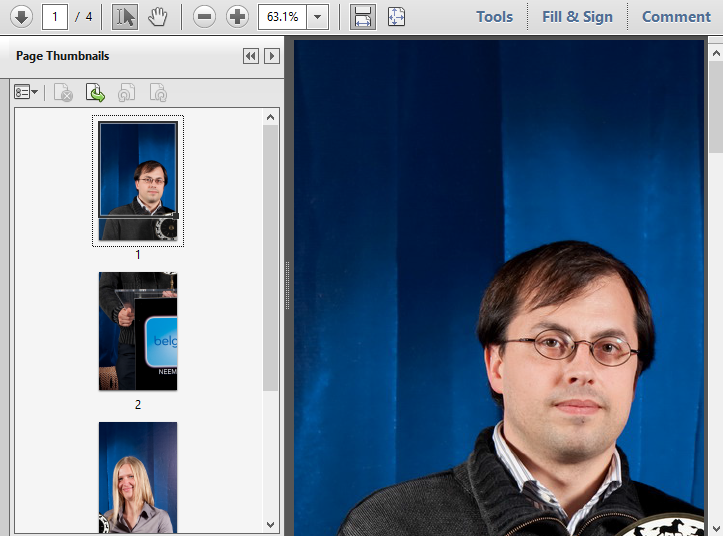
Screen shot
To make this work, I first asked the image for its size:
ImageData image = ImageDataFactory.create(IMAGE);
float width = image.getWidth();
float height = image.getHeight();
To make sure each page is as big as one fourth of the page, I define this special PageSize:
PageSize pageSize = new PageSize(width / 2, height / 2);
I use this pageSize when creating the PdfDocument instance and I add the same image 4 times using different coordinates:
PdfDocument pdfDoc = new PdfDocument(new PdfWriter(dest));
pdfDoc.setDefaultPageSize(pageSize);
PdfCanvas canvas;
canvas = new PdfCanvas(pdfDoc.addNewPage().newContentStreamBefore(),
pdfDoc.getLastPage().getResources(), pdfDoc);
canvas.addImage(image, width, 0, 0, height, 0, -height / 2, false);
canvas = new PdfCanvas(pdfDoc.addNewPage().newContentStreamBefore(),
pdfDoc.getLastPage().getResources(), pdfDoc);
canvas.addImage(image, width, 0, 0, height, 0, 0, false);
canvas = new PdfCanvas(pdfDoc.addNewPage().newContentStreamBefore(),
pdfDoc.getLastPage().getResources(), pdfDoc);
canvas.addImage(image, width, 0, 0, height, -width / 2, -height / 2, false);
canvas = new PdfCanvas(pdfDoc.addNewPage().newContentStreamBefore(),
pdfDoc.getLastPage().getResources(), pdfDoc);
canvas.addImage(image, width, 0, 0, height, -width / 2, 0, false);
pdfDoc.close();
Now I have distributed the image over different pages, which is exactly what you are trying to achieve ;-)
Click How to show an image with large dimensions across multiple pages? | iText 5 PDF Development Guide if you want to see how to answer this question in iText 5.
