How to set the export value of a check box?
I need to add a check box to an existing PDF. I also need set the export value of this check box.
I saw that I can get the possible values of an existing check box by looking at the appearance dictionary (/AP), but I don't know how to set the export value for a new checkbox.
With export value I mean the value which is marked in the screenshot
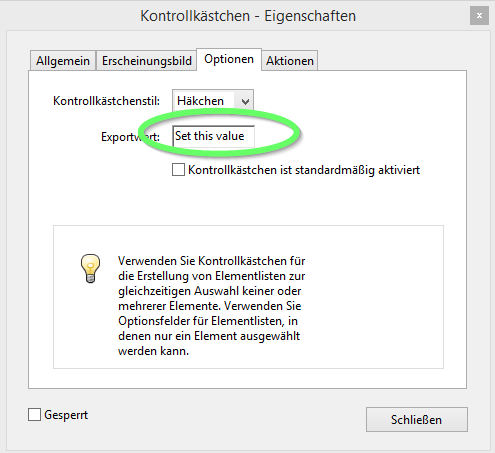
Here is my code to create a check box, but the export value is always empty:
PdfFormField checkbox = PdfFormField.createCheckBox(stamper.getWriter()); checkbox.setWidget(fieldVO.rect, PdfAnnotation.HIGHLIGHT_NONE); checkbox.setFieldName(fieldVO.getNewName()); //TODO set export value log.info("exportValue is " + fieldVO.getExportValue()); break;
In iText7 to create a checkbox you should use: createCheckBox(PdfDocument doc, Rectangle rect, String name, String value)
The value you insert will be the value of “Export value” you are asking about. PdfButtonFormField checkBox1 = PdfFormField.createCheckBox(pdfDoc,new Rectangle(10, 650, 40, 20), "checkbox1", "MyExportValue");
By default checkbox has two states: “Off” and “Yes”. In our case instead of “Yes” we will have the “MyExportValue”.
Click this link if you want to see how to answer this question in iText 5.
