How to hide the Adobe floating toolbar when showing a PDF in browser?
I am generating a PDF document and displaying it in a Web browser (the current version of IE is the most important target). I want to suppress the floating toolbar (see below) that appears and disappears depending on mouse movement.
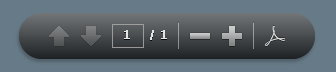
Is there a way to suppress this toolbar? I can control the PDF document (it's built using iText), as well as the URL.
Posted on StackOverflow on Oct 5, 2012 by Mike Kantor
What you're looking for isn't possible. Read the answer by Leonard Rosenthol (Adobe's PDF architect) on the iText mailing list, where he says: "there is no way to hide the toolbar (or the HUD) in the browser."
Setting the tool bar to false works for the tool bar, but you are referring to the "Heads Up Display" (HUD). Since version X of Adobe Reader, there is a new mode called "Read Mode", which is the default viewing mode when you open a PDF in a web browser. In "Read Mode" you can find a semi-transparent floating toolbar containing basic reading controls, such as page navigation, print and zoom: the HUD.
As documented by Adobe, there is no way to customize this feature, let me quote Adobe:
The "Heads Up Display" (HUD) is not customizable. There are no APIs to HUD. You can’t use JavaScript to enter Read Mode, exit Read Mode or detect that the document is in Read Mode. Though it might seem like it, this wasn’t an oversight. There are some very sound engineering reasons why this is the case but I won’t go into those here.
Summarized: you're asking something that isn't supported in Adobe Acrobat / Reader. Unchecking "Display in Read Mode by Default" can be done from Edit > Preferences > Internet in Adobe Reader X but it there is no way to disable "read mode" programmatically.
