How to draw a rectangle around multiline text?
I am trying to draw a rectangle around multi-line text in iText. I use this code to draw the text:
ColumnText ct = new ColumnText(cb); Phrase phrase = new Phrase("Some String\nOther string etc...\n test"); ct.setSimpleColumn(myText......); ct.addElement(phrase); ct.go();
Posted on StackOverflow on Mar 13, 2012 by user2439522
Let's draw the same paragraph twice. The first time, we'll add a rectangle that does not look like a border for our text. The second time, let's add a rectangle the way we want it to look:
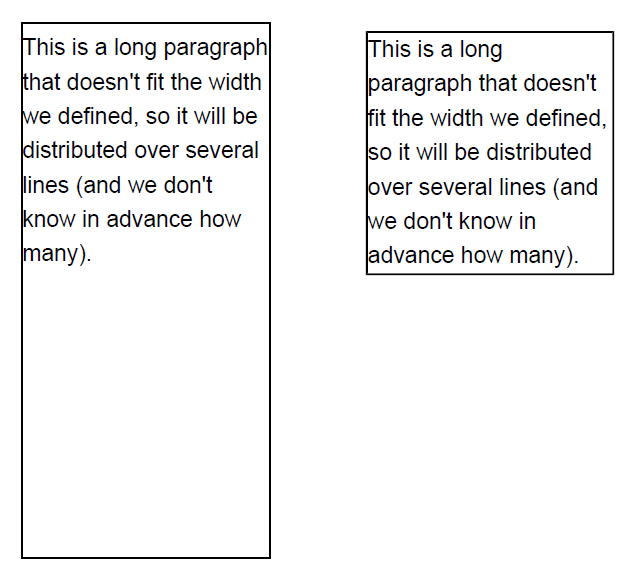
Screen shot
The first way is the following:
new Canvas(canvas, pdfDoc, new Rectangle(120, 500, 130, 280))
.add(p);
canvas.rectangle(120, 500, 130, 280);
canvas.stroke();
You define the area to add some text using the parameters:
x = 120;
y = 500;
width = 130;
height = 280;
This is a rectangle with lower left corner (120, 500), a width of 130 and a height of 280. Hence you draw a rectangle like this:
canvas.rectangle(120, 500, 130, 280);
canvas.stroke();
Unfortunately, that rectangle is too big.
And now let's use setBorder() method just to envelop the text, no matter how many lines are there:
p.setBorder(new SolidBorder(1));
new Canvas(canvas, pdfDoc, new Rectangle(300, 500, 130, 280))
.add(p);
This time you add a paragraph to the Canvas with a pre-defined border. It works perfectly!
Click How to draw a rectangle around multiline text? | iText 5 PDF Development Guide if you want to see how to answer this question in iText 5.
