How to change the spacing between words and characters?
I don't want extra space between the characters (see figure 1). I prefer space between words as shown in figure 2.
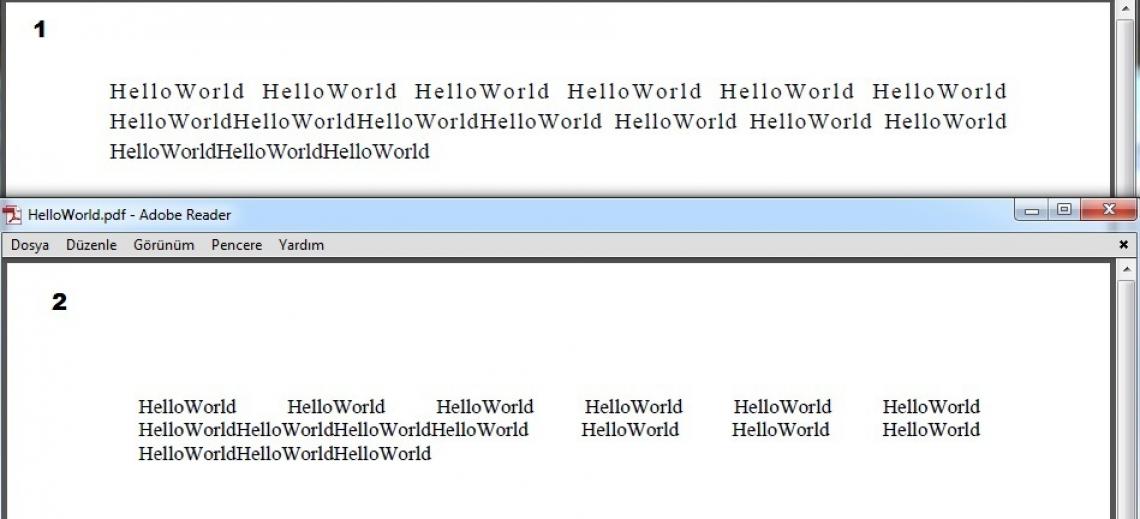
With this code, I get the result shown in figure 1.
public static void main(String[] args) throws DocumentException, IOException { Document document = new Document(); PdfWriter.getInstance(document, new FileOutputStream("abc.pdf")); BaseFont bf1 = BaseFont.createFont( BaseFont.TIMES_ROMAN, "iso-8859-9", BaseFont.EMBEDDED); Font font1 = new Font(bf1); document.open(); Paragraph paragraph2 = new Paragraph(); paragraph2.setAlignment(Element.ALIGN_JUSTIFIED); paragraph2.setFont(font1); paragraph2.setIndentationLeft(20); paragraph2.setIndentationRight(20); paragraph2.add("HelloWorld HelloWorld HelloWorld HelloWorld HelloWorld"+ "HelloWorld HelloWorldHelloWorldHelloWorldHelloWorld"+ "HelloWorld HelloWorld HelloWorld HelloWorldHelloWorldHelloWorld"); document.add(paragraph2); document.close(); }
How can I change this code to get a result like in figure 2?
Posted on StackOverflow on Jun 16, 2015 by Osman Yilmaz
Please take a look at the SpaceCharRatioExample to find out how to create a PDF that looks like space_char_ratio.pdf:
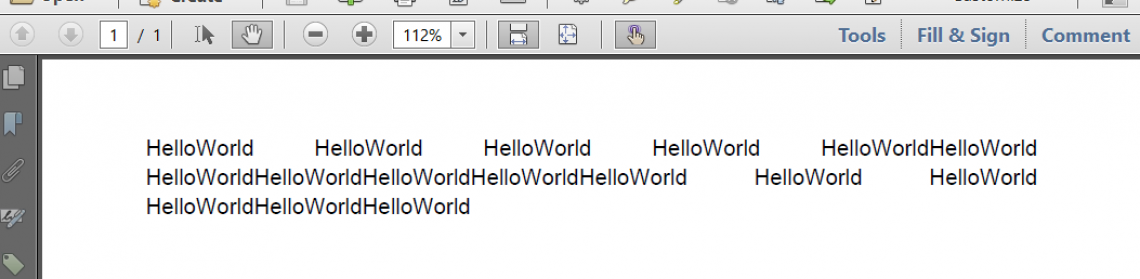
Spacing between words
When you justify a paragraph, iText will add extra space between the words and between the characters. You can change this default like using the setSpacingRatio() method:
public void manipulatePdf(String dest) throws IOException {
PdfDocument pdfDoc = new PdfDocument(new PdfWriter(dest));
Document doc = new Document(pdfDoc);
Paragraph p = new Paragraph().
.setSpacingRatio(1)
.setTextAlignment(TextAlignment.JUSTIFIED)
.setMarginLeft(20)
.setMarginRight(20)
.add("HelloWorld HelloWorld HelloWorld HelloWorld HelloWorld" +
"HelloWorld HelloWorldHelloWorldHelloWorldHelloWorld" +
"HelloWorld HelloWorld HelloWorld HelloWorldHelloWorldHelloWorld");
doc.add(p);
doc.close();
}
Click How to change the spacing between words and characters? if you want to see how to answer this question in iText 5.
