How to create a list without indentation? | iText 5 PDF Development Guide
Something like:
1 A 1-1 A_A 2 B 2-1 B_B 2-1-1 B_B_B
Please take a look at the ListNumbers examples.
When we create an ordered list like this:
List list1 = new List(List.ORDERED);
list1.setFirst(8);
for (int i = 0; i We get a result like this:
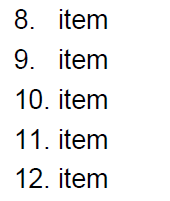
List with indentation
Where necessary, extra space is added between the label and the content of a list item.
Your question is: how can we remove this indentation. That's a matter of adding a single line to your code:
List list2 = new List(List.ORDERED);
list2.setFirst(8);
list2.setAlignindent(false);
for (int i = 0; i Now the result looks like this:
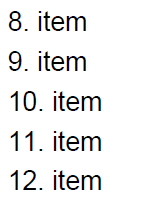
List without indentation
As you can see, no extra space was added after items 8 and 9.
This answer is so simple that I can't believe that this was actually the whole question (if it was, that would mean that you didn't do any effort whatsoever yourself). Looking at the desired result, I assume that there is more at play then what you mention in the subject of your post.
I see:
-
Custom numbering: no
.after the number. -
A nested structure: 2, followed by 2_1, and so on.
Changing the list symbol in case of ordered lists can be done using the setPreSymbol() and setPostSymbol() methods.
Take a look at this snippet:
List list3 = new List(List.ORDERED);
list3.setFirst(8);
list3.setAlignindent(false);
list3.setPostSymbol(" ");
for (int i = 0; i First we remove the dot that is added after each number automatically, we use the getPostSymbol() method for this:
list3.setPostSymbol(" ");
Then we nest list inside list3. As we want to get a result that looks like 8_1, 8_2, 9_1, etc., we use the setPreSymbol() method like this:
list.setPreSymbol(String.valueOf(8 + i) + "_");
Now the result looks like this:
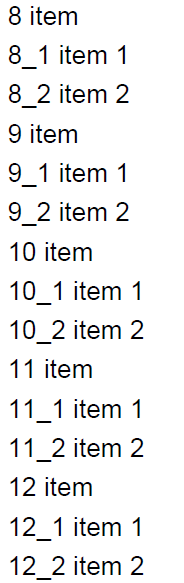
Using pre- and post-symbol
Obviously, one could argue: why do you want to use a List for this kind of result? Why not just a series of Paragraph objects. However: if you're creating Tagged PDF, it's better to use List because iText will then automatically tag that content as a list (e.g. in the context of accessibility).
