How to change the text color of an AcroForm field? | iText 5 PDF Development Guide
When I change the text color for a field it does not change. Why is that?
I have a PDF with named fields I created with Adobe LifeCycle. I am able to fill the fields using iTextSharp but when I change the text color for a field it does not change. I really don't know why this is so. Here is my code:
form.SetField("name", "Michael Okpara");
form.SetField("session", "2014/2015");
form.SetField("term", "1st Term");
form.SetFieldProperty("name", "textcolor", BaseColor.RED, null);
form.RegenerateField("name");Posted on StackOverflow on Nov 21, 2014 by Okolie Solomon
If your form is created using Adobe LifeCycle, then there are two options:
You have a pure XFA form. XFA stands for the XML Forms Architecture and your PDF is nothing more than a container of an XML stream. There is hardly any PDF syntax in the document and there are no AcroForm fields. I don't think this is the case, because you are still able to fill out the fields (which wouldn't work if you had a pure XFA form).
You have a hybrid form. In this case, the form is described twice inside the PDF file: once using an XML stream (XFA) and once using PDF syntax (AcroForm). iText will fill out the fields in both descriptions, but the XFA description gets preference when rendering the document. Changing the color of a field (or other properties) would require changing the XML and iText(Sharp) can not do that.
If I may make an educated guess, I would say that you have a hybrid form and that you are only changing the text color of the AcroForm field without changing the text color in the XFA field (which is really hard to achieve).
Please try adding this line:
form.RemoveXfa();This will remove the XFA stream, resulting in a form that only keeps the AcroForm description.
I have written a small example named RemoveXFA using the form you shared to demonstrate this:
public void manipulatePdf(String src, String dest)
throws DocumentException, IOException {
PdfReader reader = new PdfReader(src);
PdfStamper stamper = new PdfStamper(reader, new FileOutputStream(dest));
AcroFields form = stamper.getAcroFields();
form.removeXfa();
Map fields = form.getFields();
for (String name : fields.keySet()) {
if (name.indexOf("Total") > 0)
form.setFieldProperty(name, "textcolor", BaseColor.RED, null);
form.setField(name, "X");
}
stamper.close();
reader.close();
}This is the C# / iTextSharp version:
public void ManipulatePdf(String src, String dest)
{
PdfReader reader = new PdfReader(src);
PdfStamper stamper = new PdfStamper(reader, new FileStream(dest, FileMode.Create));
AcroFields form = stamper.AcroFields;
form.RemoveXfa();
IDictionary fields = form.Fields;
foreach (String name in fields.Keys)
{
if (name.IndexOf("Total") > 0)
form.SetFieldProperty(name, "textcolor", BaseColor.RED, null);
form.SetField(name, "X");
}
stamper.Close();
reader.Close();
}In this example, I remove the XFA stream and I look over all the remaining AcroFields. I change the textcolor of all the fields with the word "Total" in their name, and I fill out every field with an "X".
The result looks like this: reportcard.pdf
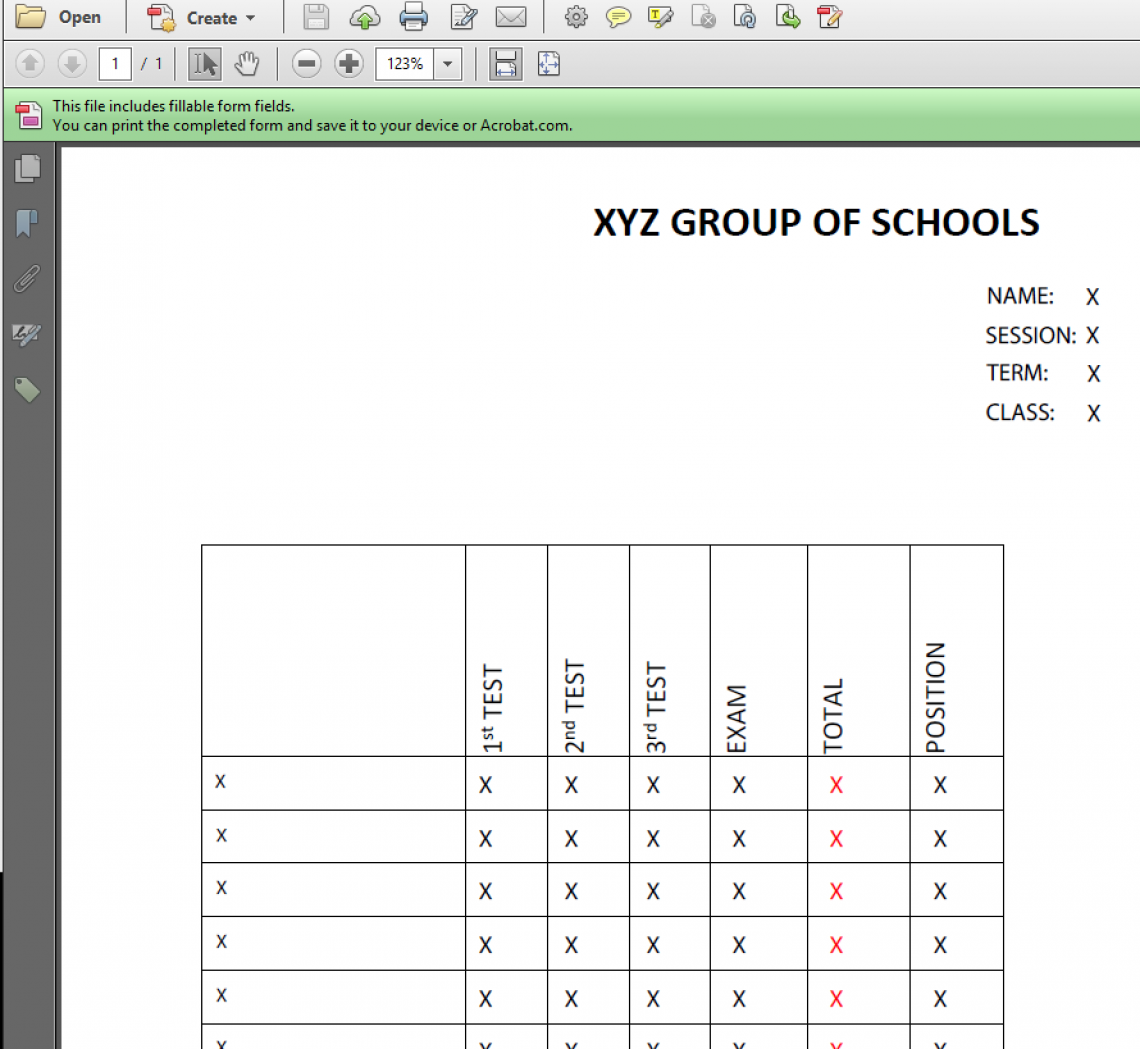
Resulting PDF
All the fields show the letter "X", but the fields in the TOTAL column are written in red.
