How to add inline spacing in a PdfPCell? | iText 5 PDF Development Guide
Chunk chunk = new Chunk("Received Rs(In Words) : " + " " + myDataTable.Tables[1].Rows[0]["Recieved"].ToString(), font8); PdfPTable PdfPTable = new PdfPTable(1); PdfPCell PdfPCell =new PdfPCell(new Phrase(Chunk )); PdfPCell .Border = PdfCell.NO_BORDER; PdfPTable .AddCell(PdfPCell );
Please take a look at the following screen shot:
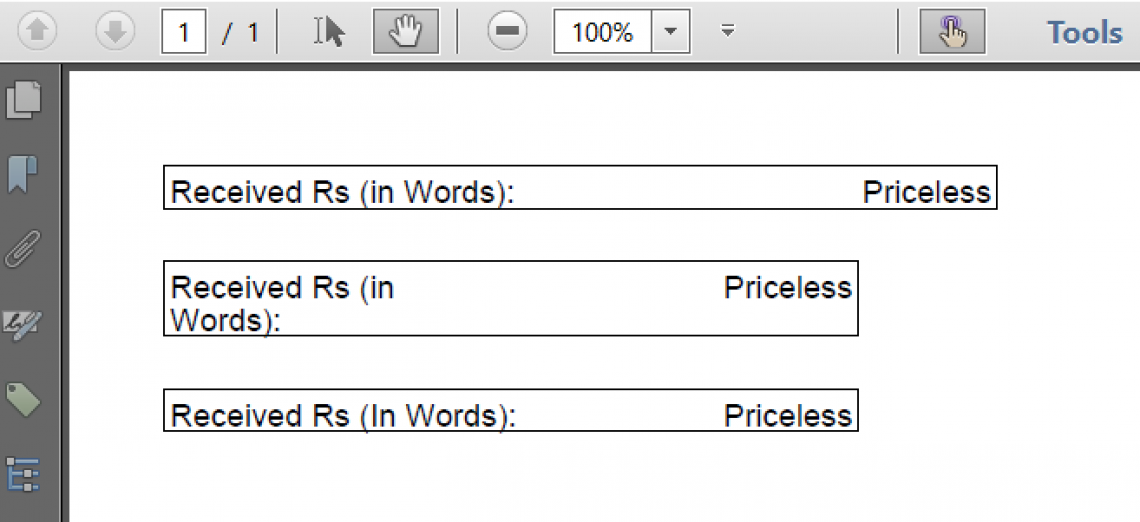
Possible options
Based on your code snippet, I assume that you want to separate "Received Rs (in Words):" from "Priceless", but it's not clear to me what you want to happen if there is more than one line, so I'm proposing 3 options in the hope that one of them solves your problem. You can find these options in the CellWithGlue example.
Example 1:
table = new PdfPTable(2);
table.setHorizontalAlignment(Element.ALIGN_LEFT);
table.setWidthPercentage(60);
table.setSpacingAfter(20);
cell = new PdfPCell(new Phrase("Received Rs (in Words):"));
cell.setBorder(PdfPCell.LEFT | PdfPCell.TOP | PdfPCell.BOTTOM);
table.addCell(cell);
cell = new PdfPCell(new Phrase("Priceless"));
cell.setHorizontalAlignment(Element.ALIGN_RIGHT);
cell.setBorder(PdfPCell.RIGHT | PdfPCell.TOP | PdfPCell.BOTTOM);
table.addCell(cell);
document.add(table);
In this example, I put "Received Rs (in Words):" and "Priceless" in two different cells, and I align the content of the first cell to the left and the content of the second cell to the right. This creates space between the two Chunks.
Example 2
// same code as above, except for:
table.setWidthPercentage(50);
I decreased the width of the table to show you what happens if some content doesn't fit a cell. As we didn't define any widths for the columns, the two columns will have an equal width, but as "Received Rs (in Words):" needs more space than "Priceless", the text doesn't fit the width of the cell and it is wrapped. We could avoid this, by defining a larger with for the first column when compared to the second column.
Example 3:
table = new PdfPTable(1);
table.setHorizontalAlignment(Element.ALIGN_LEFT);
table.setWidthPercentage(50);
Phrase p = new Phrase();
p.add(new Chunk("Received Rs (In Words):"));
p.add(new Chunk(new VerticalPositionMark()));
p.add(new Chunk("Priceless"));
table.addCell(p);
document.add(table);
This example is very close to what you have, but instead of introducing space characters to create space, I introduce a special chunk: new VerticalPositionMark()). This chunk will separate the two parts of the Phrase by introducing as much space as possible.
