How to add alternative text for an image in Tagged PDF? | iText 5 PDF Development Guide
I know that iText can generate tagged PDF documents from scratch, but is it possible to insert alternative text for images in an existing tagged PDF without changing anything else?
I need to implement this feature in a program without using GUI applications such as Adobe Acrobat Pro.
Posted on StackOverflow on Dec 2, 2015 by tsforsure
Please take a look at the AddAltTags example.
In this example, we take a PDF with images of a fox and a dog where the Alt keys are missing: no_alt_attribute.pdf
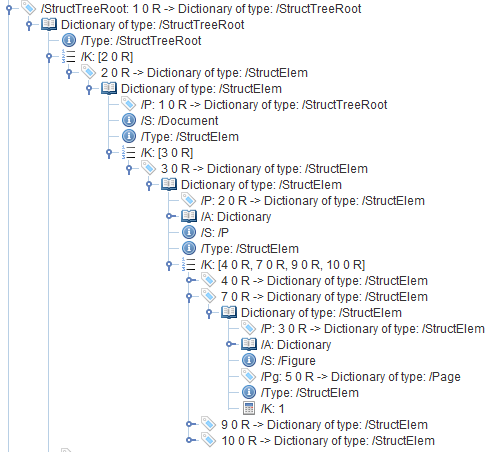
Structure element without /Alt key
Code can't recognize a fox or a dog, so we create a new document with Alt attributes saying "Figure without an Alt description": added_alt_attributes.pdf)

Structure element with /Alt key
We add this description by walking through the structure tree, looking for structural elements marked as /Figure elements:
public void manipulatePdf(String src, String dest)
throws IOException, DocumentException {
PdfReader reader = new PdfReader(src);
PdfDictionary catalog = reader.getCatalog();
PdfDictionary structTreeRoot =
catalog.getAsDict(PdfName.STRUCTTREEROOT);
manipulate(structTreeRoot);
PdfStamper stamper = new PdfStamper(
reader, new FileOutputStream(dest));
stamper.close();
}
public void manipulate(PdfDictionary element) {
if (element == null)
return;
if (PdfName.FIGURE.equals(element.get(PdfName.S))) {
element.put(PdfName.ALT,
new PdfString("Figure without an Alt description"));
}
PdfArray kids = element.getAsArray(PdfName.K);
if (kids == null) return;
for (int i = 0; i You can easily port this Java example to C#:
Get the root dictionary from the
PdfReaderobject,Get the root of the structure tree (a dictionary),
Loop over all the kids of every branch of that tree,
When a lead is a figure, add an
/Altentry.
Once this is done, use PdfStamper to save the altered file.
