How should I interpret the coordinates of a rectangle in PDF?
I would like to know more about the coordinates of a Rectangle, in particular:
- lower left X
- lower left Y
- upper right X
- upper right Y
Every time, I get confused about how to make dimensions based on these coordinates to draw rectangle. If possible, can I get a graphical representation briefly about these coordinates positions?
Posted on StackOverflow on Jun 10, 2015 by Nazeerbasha
Before someone can explain what the lower-left X, lower-left Y, upper-right X and upper-right Y of a rectangle are about, you need to know about the coordinate system as explained in the answer to the question "Where is the origin (x,y) of a PDF page?"
The answer to that question contains all the information you need, except for the graphical representation you are asking for. This is a simple representation of the coordinate system:
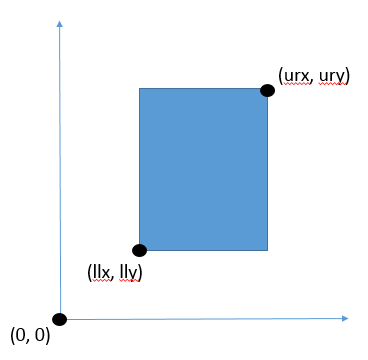
Coordinate system in PDF
The origin of the coordinate system is (0, 0). Positive X values are to the right of the origin, positive Y values are above the origin.
I have drawn a Rectangle and indicates where you can find the lower-left corner (with coordinate (llx, lly)) and the upper-right corner (with coordinate (urx, ury)).
The sides of the rectangle are always in parallel with the X and the Y axis, hence you only need two coordinates to define the rectangle.
Important:
All of the above assumes that you didn't introduce any coordinate transformations, e.g. using the concatCTM() or transform() method. These methods allow you to change the coordinate system, for instance change the angle between the x and y axis from 90 degrees (the default) to another angle. You can also scale an axis to get a different aspect ratio.
Click this link if you want to see how to answer this question in iText 7.
