Why is content missing in my table?
I am adding image cells based on an imagelist that may not contain 6 or 12 or 18 images. The number of images can be 1 or 7 or anything.
Here's my scenario: I create a PdfPTable with 6 columns. However, when I add only 1 or 2 cells to the table, it's not rendering those cells. It only renders the cells if I add 6 or a multiple of 6 cells.
I know that makes total sense but in my case, I am adding image cells based on an imagelist that may not contain 6 or 12 or 18 images. The number of images can be 1 or 7 or anything. Below is my Q> snippet:
try { Document document = new Document(PageSize.A4.rotate()); PdfWriter writer = PdfWriter.getInstance(document, new FileOutputStream(new File(sourcePath, AppText.FILE_NAME))); PdfPTable table = new PdfPTable(6); document.open(); Paragraph paragraph = new Paragraph("Diary Report"); paragraph.setSpacingAfter(50); paragraph.setSpacingBefore(50); document.add(paragraph); table.setHorizontalAlignment(Element.ALIGN_LEFT); for (String imageFile : imageFiles) { Image image = Image.getInstance(new File(imageFile).getAbsolutePath()); PdfPCell cell = new PdfPCell(image, true); cell.setPadding(10); table.addCell(cell); } document.add(table); document.close(); return "successful"; } catch (DocumentException | IOException e) { e.printStackTrace(); }
Posted on StackOverflow on Nov 20, 2015 by prashantwosti
The way of creating tables in iText 7 differs from the previous version. You should replace PdfPTable and PdfPCell instances with Table and Cell respectively. Look at the IncompleteTable example. With a few changes your code will look like this:
public void createPdf(String imgSrc, String dest) throws IOException {
PdfDocument pdfDoc = new PdfDocument(new PdfWriter(dest));
Document doc = new Document(pdfDoc);
Image img = new Image(ImageDataFactory.create(imgSrc)).setAutoScale(true);
Table table = new Table(6, true);
for (int i = 1; i As you see, we create a table with 6 columns, setting the second parameter in the constructor as true. It means that the table, being added to the document, will not be complete. In the first loop we add a header with a Paragraph instances. Then add the table to the document. In the second loop we add new cells with images, but in such a way, that the last (third) row will have only 2 cells. Executing complete() method we tell iText to render all cells.
The result looks like this:
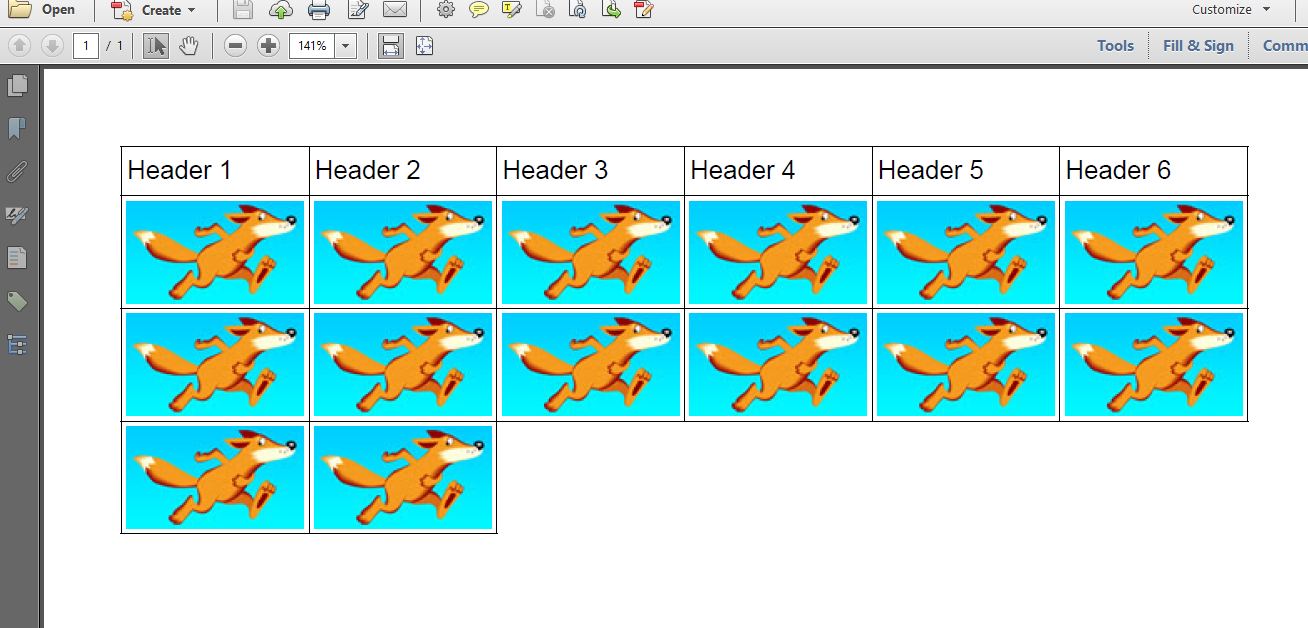
Screenshot
Click this link if you want to see how to answer this question in iText 5.
