How to get text and image in the same cell?
Here is my part of code :
for (int i = x; i 48; i += 4) { int number = i + 4; imageFilePath = "images/image" + number + ".jpeg"; jpg = iTextSharp.text.Image.GetInstance(imageFilePath); jpg.ScaleAbsolute(166.11023622047f, 124.724409448829f); jpg.BorderColor = BaseColor.BLUE; string numberofcard = i.ToString(); cell = new PdfPCell(jpg); cell.FixedHeight = 144.56692913386f; cell.Border = 0; cell.HorizontalAlignment = Element.ALIGN_RIGHT; cell.VerticalAlignment = Element.ALIGN_MIDDLE; table5.AddCell(cell); }
Posted on StackOverflow on May 9, 2014 by NickName
If you are using iText 7 I recommend to look at TabStop class. You can create a paragraph and add some content to the left, then add tab stops and add some content to the right. Your code in Java will look like this:
public void createPdf(String dest) throws IOException {
PdfDocument pdfDoc = new PdfDocument(new PdfWriter(dest));
Document doc = new Document(pdfDoc);
Table table = new Table(2).setMargin(4);
Cell cell;
Image img;
Paragraph p;
for (int i = 1; i Here is a screenshot of the resulting PDF:
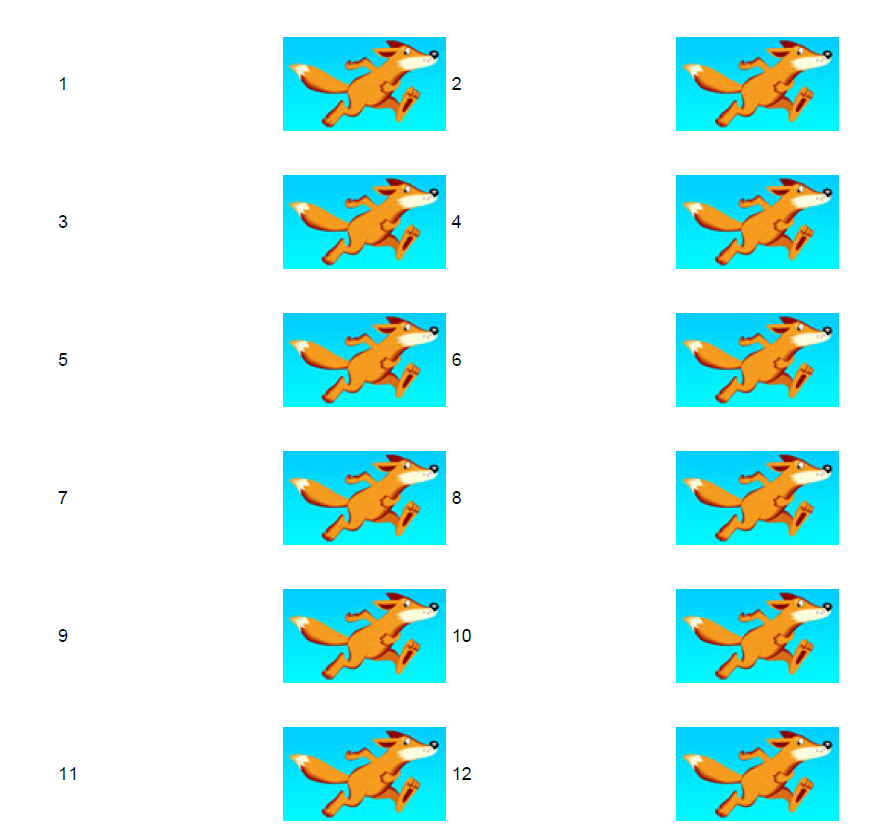
Text and image in cell
Click How to get text and image in the same cell? | iText 5 PDF Development Guide if you want to see how to answer this question in iText 5.
