How to check a check box?
Here's what I've tried:
var reader = new iTextSharp.text.pdf.PdfReader(originalFormLocation); using (var stamper = new iTextSharp.text.pdf.PdfStamper(reader,ms)) { var formFields = stamper.AcroFields; formFields.SetField("IsNo", "1"); formFields.SetField("IsNo", "true"); formFields.SetField("IsNo", "On"); }
Posted on StackOverflow on Oct 31, 2013 by user948060
You shouldn't "guess" for the possible values. You need to use a value that is stored in the PDF. Try the CheckBoxValues example to find these possible values:
PdfAcroForm form = PdfAcroForm.getAcroForm(pdfDoc, true);
Map fields = form.getFormFields();
PdfFormField field = fields.get(FIELD);
StringBuilder sb = new StringBuilder();
String[] states = field.getAppearanceStates();
for (String state : states) {
sb.append(state);
sb.append('\n');
}
System.out.println(sb);
Or take a look at the PDF using RUPS. Go to the widget annotation and look for the normal (/N) appearance (AP) states. In my example they are /Off and /Yes:
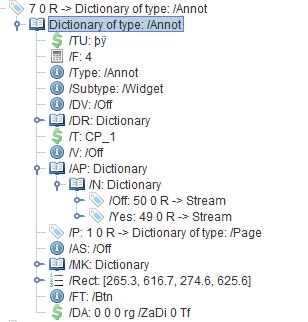
Check box appearance states
Click How to check a check box? if you want to see how to answer this question in iText 5.
