How to add a full line break?
I use itextsharp and I need to draw a dotted line break from the left to the right of the page (100% width) but I don't know how to do this. The document always has a margin to the left and the right.
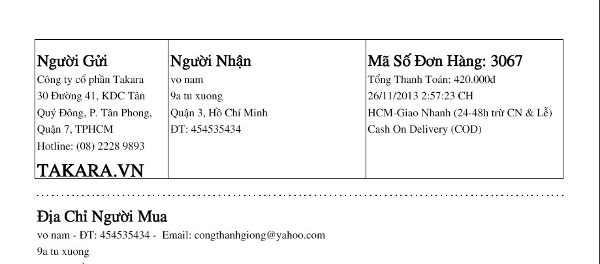
Chunk linebreak = new Chunk(new DottedLineSeparator()); doc.Add(linebreak);
Posted on StackOverflow on Nov 27, 2013 by nam vo
Please take a look at the example FullDottedLine. You're creating a DottedLineSeparator of which the width percentage is 100% by default. This 100% is the full available width within the margins of the page. If you want the line to exceed the available width, you need a percentage that is higher than 100%.
In iText 7 DottedLineSeparator class does not exist anymore, but we have DottedLine class that draws a dotted line. You require a custom width of the line depending on the page size. The easiest way to set it, is by extending the DottedLine class and introducing an extra parameter:
class CustomDottedLine extends DottedLine {
protected Rectangle pageSize;
public CustomDottedLine(Rectangle pageSize) {
this.pageSize = pageSize;
}
@Override
public void draw(PdfCanvas canvas, Rectangle drawArea) {
super.draw(canvas, new Rectangle(pageSize.getLeft(), drawArea.getBottom(), pageSize.getWidth(), drawArea.getHeight()));
}
}
Take a look at the resulting pdf and you'll see that the line now runs through the margins.
Click How to add a full line break? | iText 5 PDF Development Guide if you want to see how to answer this question in iText 5.
