How can I add titles of chapters in ColumnText?
Why can I only add a Chapter to the document body and not add a Chapter to create a TOC?
I need to make a PDF like this:
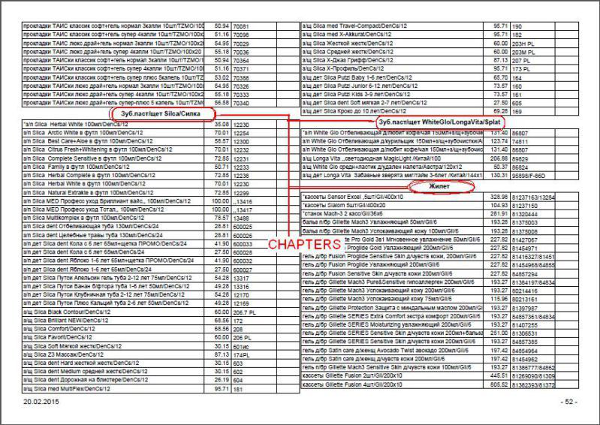
And then add TOC to this document. I create the document using ColumnText and PdfPTable objects, but I can't add a Chapter to create a TOC. I can only add a Chapter to the document body, but in that case, the title of the Chapter isn't shown in the ColumnText.
Posted on StackOverflow on Nov 23, 2012 by Asator
Your question isn't clear in the sense that you don't tell us if you want a TOC like this:
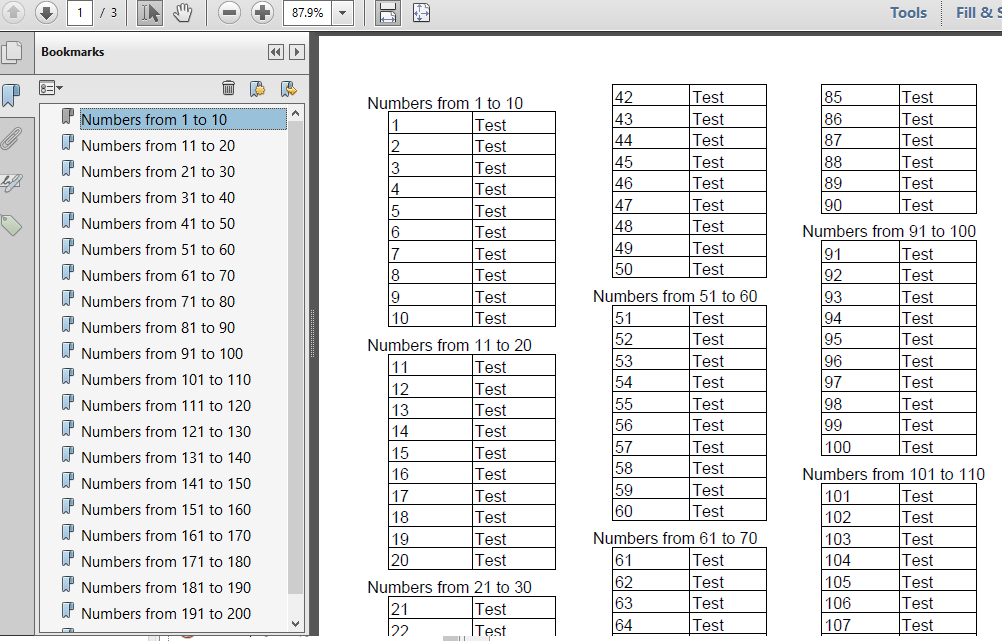
Option 1
If this is the case, you are using the wrong terminology, as what you see in the Bookmarks panel can be referred to as Outlines or bookmarks.
If you say you want a TOC, you want something like this:
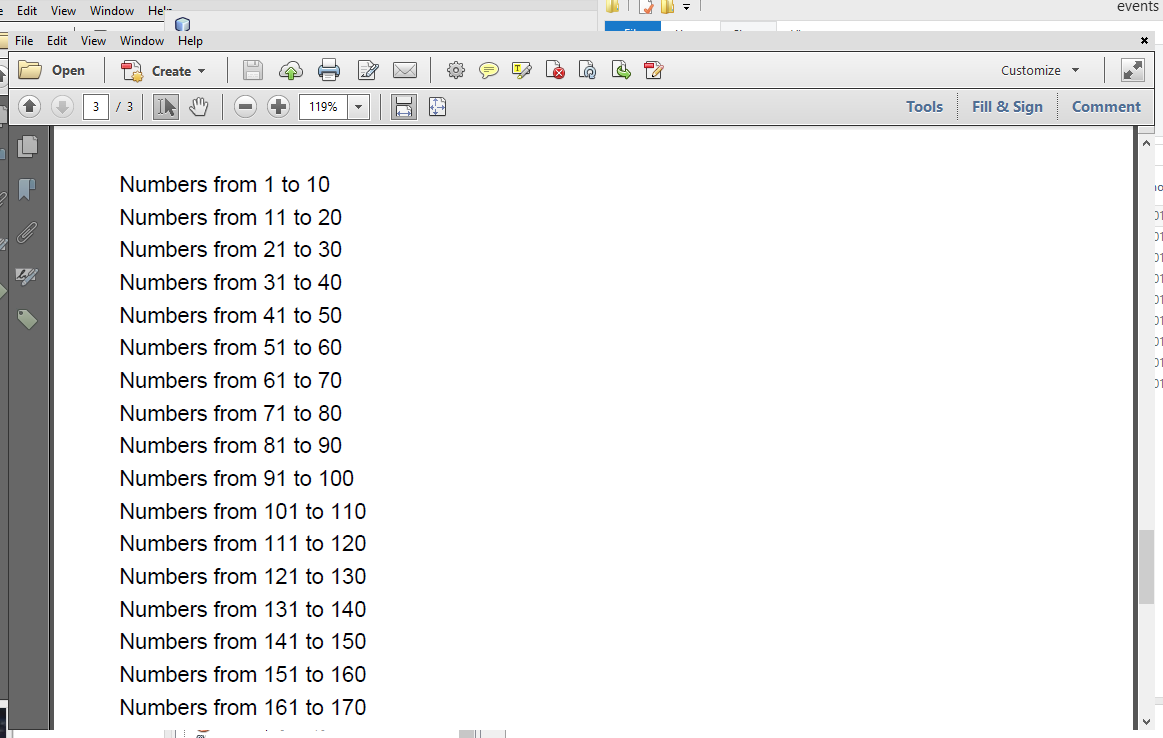
Option 2
I mention both, because you talk about the Chapter (a class you should no longer use) and that class creates bookmarks/outlines, not a TOC.
I have create a PDF file that has both, bookmarks and a TOC: columns_with_toc.pdf. Please take a look at the CreateTOCinColumn example to find out how it's done.
The result looks like this:
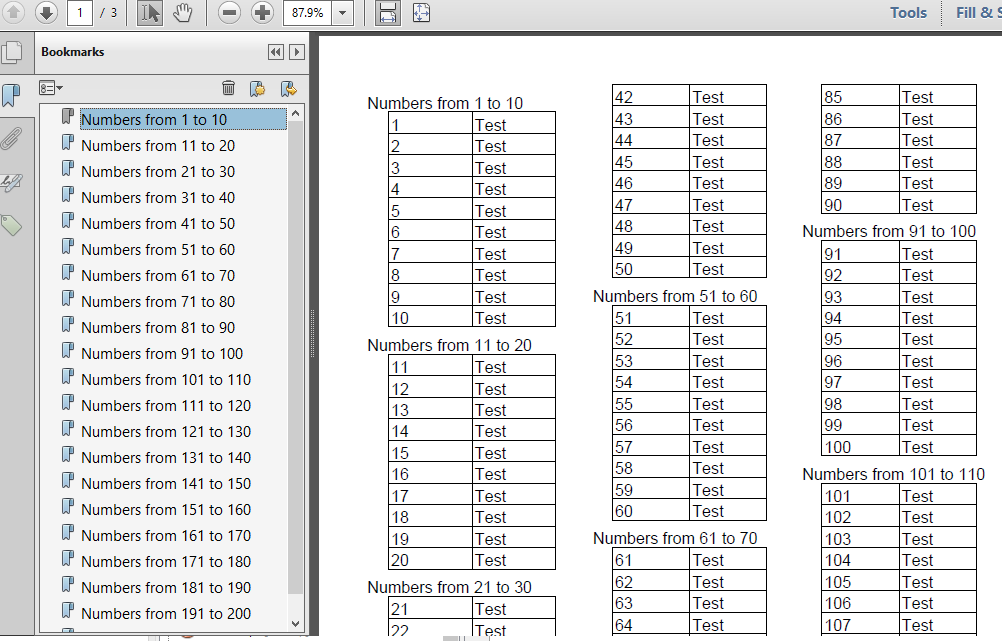
Columns with titles and tables
Take a look at these lines:
##GITHUB:https://github.com/itext/i7js-examples/blob/develop/src/main/java/com/itextpdf/samples/sandbox/events/CreateTOCinColumn.java##
##GITHUB:https://github.com/itext/itext-publications-samples-dotnet/blob/master/itext/itext.samples/itext/samples/sandbox/events/CreateTOCinColumn.cs##
We declare a text renderer here. TOCTextRenderer class looks like this:
private static class TOCTextRenderer extends TextRenderer {
protected PdfOutline root;
public TOCTextRenderer(Text modelElement) {
super(modelElement);
}
public void setRoot(PdfOutline root) {
this.root = root;
}
// If a renderer overflows on the next area, iText uses #getNextRenderer() method to create a new renderer for the overflow part.
// If #getNextRenderer() isn't overridden, the default method will be used and thus the default rather than the custom
// renderer will be created
@Override
public IRenderer getNextRenderer() {
return new TOCTextRenderer((Text) modelElement);
}
@Override
public void draw(DrawContext drawContext) {
super.draw(drawContext);
Rectangle rect = getOccupiedAreaBBox();
PdfPage page = drawContext.getDocument().getPage(getOccupiedArea().getPageNumber());
PdfDestination dest = PdfExplicitDestination.createXYZ(page, rect.getLeft(), rect.getTop(), 0);
list.add(new AbstractMap.SimpleEntry<String, PdfDestination>(((Text) modelElement).getText(), dest));
PdfOutline curOutline = root.addOutline(((Text) modelElement).getText());
curOutline.addDestination(dest);
}
}
}As you can see, we create a PdfDestination based on the position of the title:
PdfDestination dest = PdfExplicitDestination.createXYZ(page, rect.getLeft(), rect.getTop(), 0);If you want bookmarks, you can create a PdfOutline like this:
PdfOutline curOutline = root.addOutline(((Text) modelElement).getText());
curOutline.addDestination(dest);If you want a TOC, you can store a TOCEntry in a List:
list.add(new AbstractMap.SimpleEntry<String, PdfDestination>(((Text) modelElement).getText(), dest));So we create a renderer object, pass the root of the outline tree to it and assign it to every title. The bookmarks will be created automatically, the TOC won't. If you want to add the TOC, you need something like this:
for (AbstractMap.SimpleEntry<String, PdfDestination> entry : list) {
Link c = new Link(entry.getKey(), entry.getValue());
doc.add(new Paragraph(c));
}You now have a list of titles which you can click to jump to the corresponding table.
Click How can I add titles of chapters in ColumnText? if you want to see how to answer this question in iText 5.
