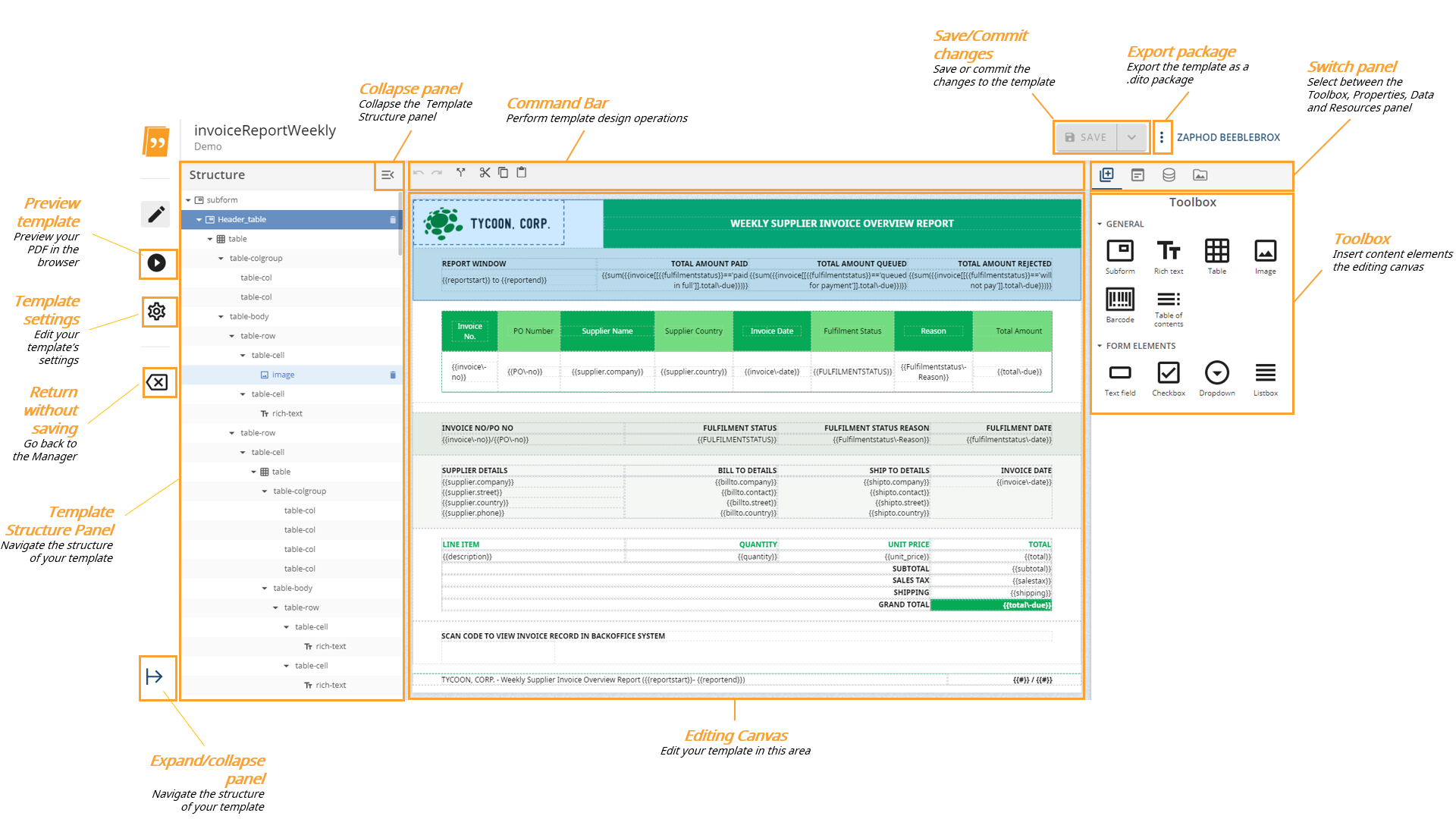User Interface
The iText DITO Editor has a graphical user interface that allows you to drag and drop content elements onto a large editing canvas. The canvas shows a WYSIWYG (what you is what you get) representation of the template you are working on. At any given time, you can preview your work with a data sample.