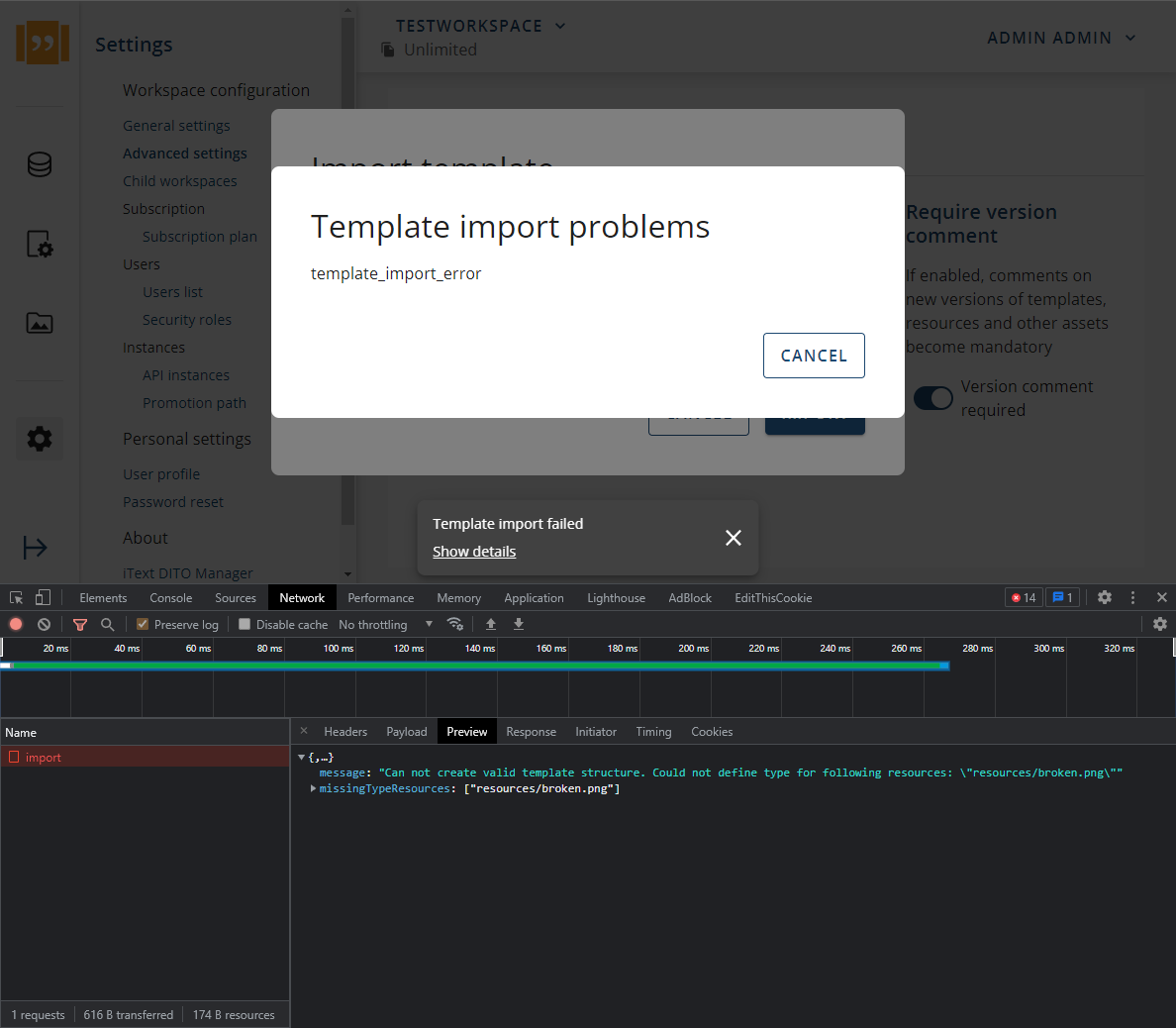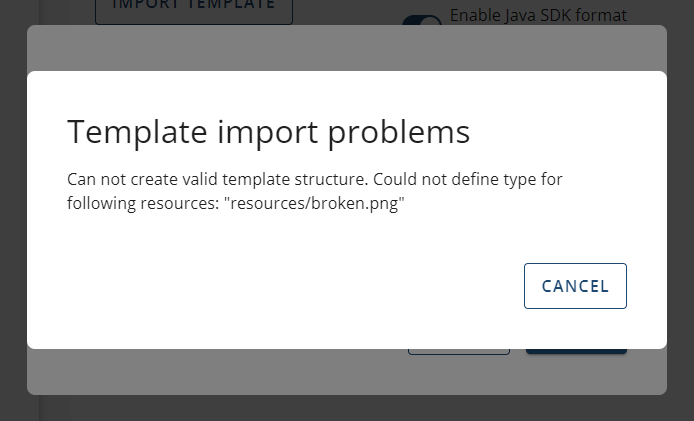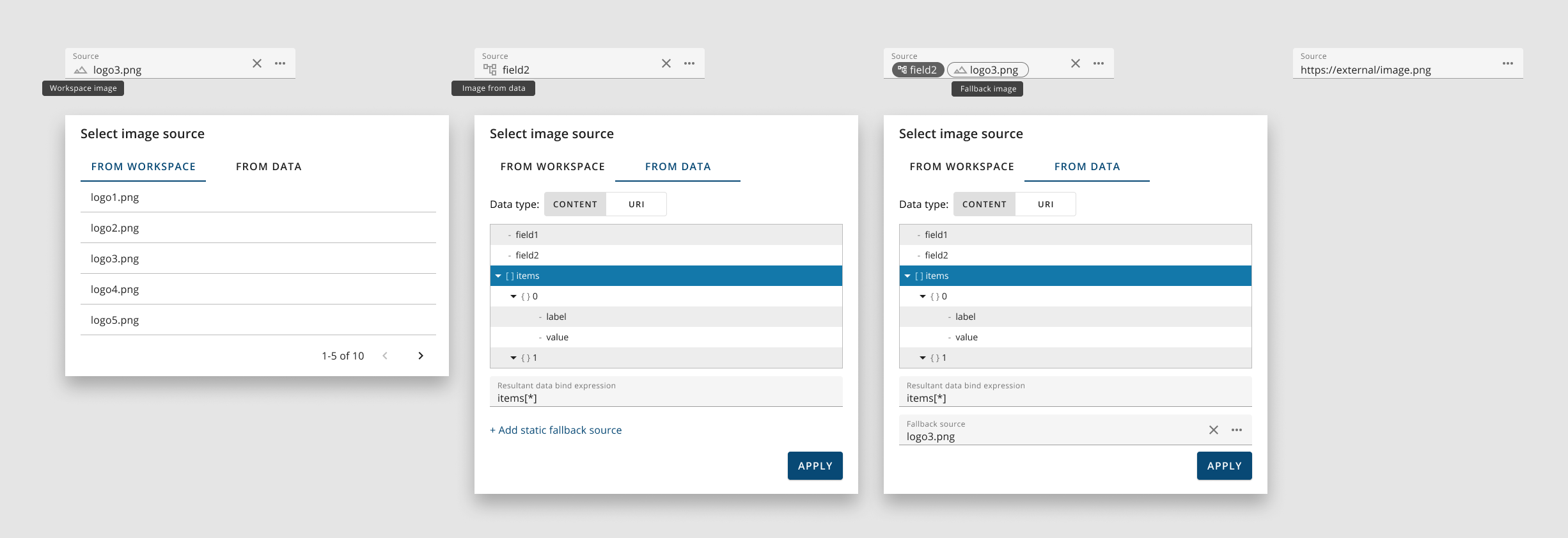iText DITO 2.2.4
2.2.4 Release
Manager
1) The Manager User Roles previously had incorrect custom role names, containing '.role' in their names.
This has since been addressed and now displays the correct custom name.
2) The Legacy Import's error message is now more informative so the modal will now display error text from backend.
Previous Modal: Current Modal:
3) When creating a new workspace, the 'Next' button is now enabled.
4) Data collection table previously incorrectly sorted the data collection when the arrow icon was clicked in the 'modified by' column title.
The data collections will now be sorted by User's name in descending order (Z→A), while also being able to display in ascending order (A→Z).
5) When importing a template, the error message that appears in the modal will now display a list of the templates that have been affected.
Editor
1) We have introduced a wizard that enables users the ability to define a source and an alternative description (Required by PDF/UA).
The unified source property controls will have static source or 'source from data' defined in one place.
2) There is a redesigned warnings panel that has been placed in the menu bar, displaying warnings in a dropdown menu.
The dropdown menu also has a control allowing users to dock the warnings as a panel and this panel will be visible in both Design and Template settings view.
SDK/ REST API
1) We have implemented filterNotNull() function in order to ignore nulls while calculating size.
Therefore, expression size(filterNotNull(LeafFielf[*])) !=0 will be false in case leafField is null.