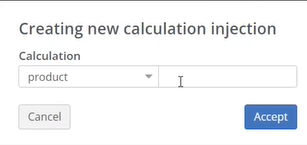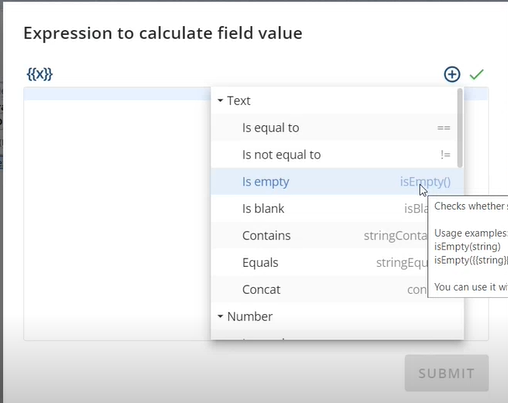iText DITO 2.2.3
2.2.3 Release
Manager
1) We now provide users a more detailed report when they perform a legacy & normal import.
The report now displays which specific entities have been imported, grouped by entity type (template, resource, & data collection)
Each item will display the name, type of item, and the number of versions that the new item has.
2) Users that don't have permissions to delete a template, data collection or resource, will now not be able to see the delete icon to avoid any confusion when setting up the user's security role.
3) When adding a new resource, the name field would disappear or be deleted when you actually upload or choose your image/ stylesheet.
This was a bit of an inconvenience to users as it would interrupt their workflow, and has now been resolved so that the resource name is saved and not deleted one a file is chosen.
Editor
1) We have redesigned our Calculations modal when trying to perform a specific function, expanding on it's original capabilities.
The new Calculation design will be consistent with the one used in conditional visibility syntax mode.
The old modal: The new modal:
SDK
We have added an update command to the Kubernetes deployment script to encourage users in staying up to date with the latest version of our product.